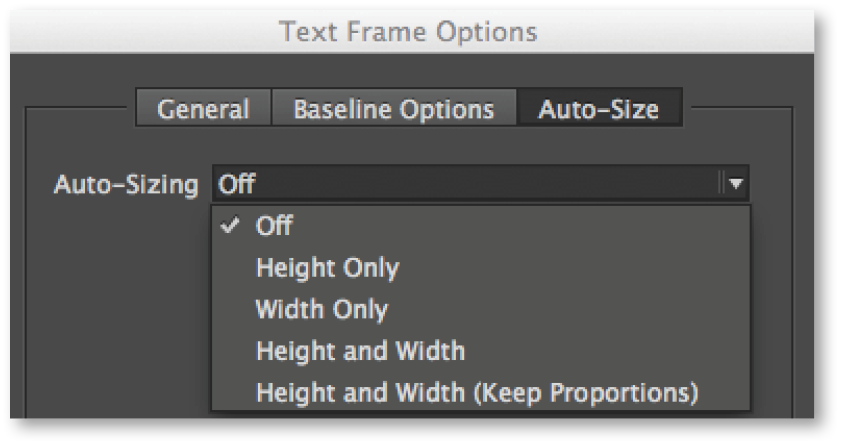InDesign offers many features that can help automate layout production. One of my favorites is the auto-size text frame option, which automatically resizes text frames when you add, delete, or edit text. One way this feature comes in handy is when you are adding caption text to images. If the captions are longer than the text box, it will resize the text box to fit the entire caption and eliminate any overset text errors.
To Apply Auto-size Options
- Select a text frame and select Object>Text Frame Options
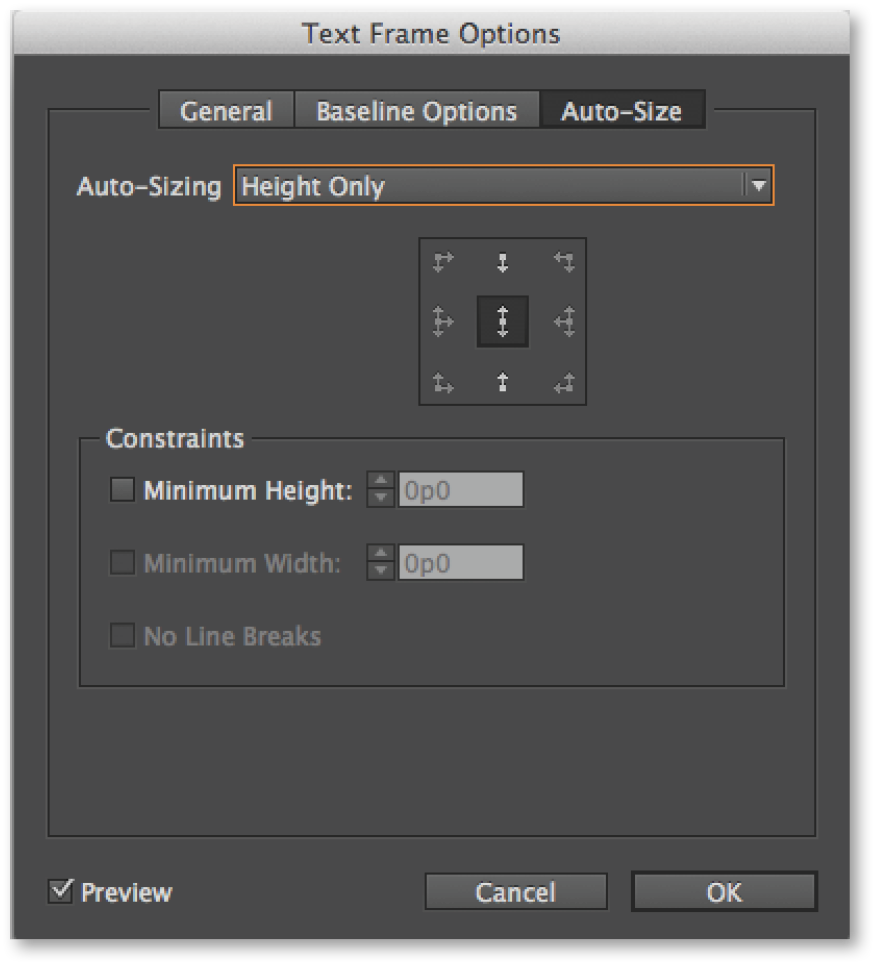
- Click Auto-size, and then choose auto-size options to determine how the text box responds when text is added or deleted. Options include:
Off
Height Only
Width Only
Height and Width
Height and Width (Keep proportions)
- From the anchor proxy, select a reference location to resize from. This will determine how the text frame resizes.
- Enter the measurements for the minimum height and width, and whether to allow line breaks.
The auto-size option can save a great deal of time when applied to a box on a master page that is applied to multiple pages, to an element that is copied and used in several places, or as an option defined in an object style.
For more information about this feature, see Adobe’s Text Frame Fitting Options page.
For other great tips, sign up for the TFP newsletter. Want to learn even more and become an expert? Check out our best-selling products at www.tech4pub.com/products.
Posted by: Monica Murphy