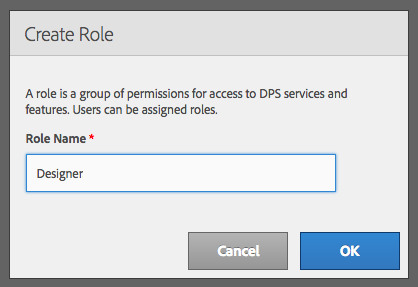A Master Admin account is issued to each Adobe Digital Publishing Solution licensee. This account represents a company or publisher and has an associated Master Admin Adobe ID, which is used to create users, associated roles with assigned permissions, and additional Account Admin roles. The Master Admin is the email contact for overall account-related information, and creates projects and users for those projects.
An Adobe Digital Publishing Solution user needs only one Adobe ID to log into the DPS Portal and access the accounts and projects they have been assigned. With that same Adobe ID a user can also access projects from other accounts if they have been assigned to them.
About Roles
Roles can be created or edited only by Master Admins. Creating a role defines the services, features, and capabilities that each user has access to. While a Master Admin or additional Account Admins have permission to do everything, a designer might only have permission to do anything dealing with creating and publishing an app’s content. Note: A user can be assigned different roles in different projects.
Create a Role
- Sign in to the DPS Portal using the Adobe ID assigned to the Master Admin.
- Select Master Settings in the left navigation rail.
- Choose the Roles tab.
- Click the plus sign to create a new role and specify the name of the role.
- The newly created role—in this example, Designer—is listed under the All Permissions (Account Admin) role.
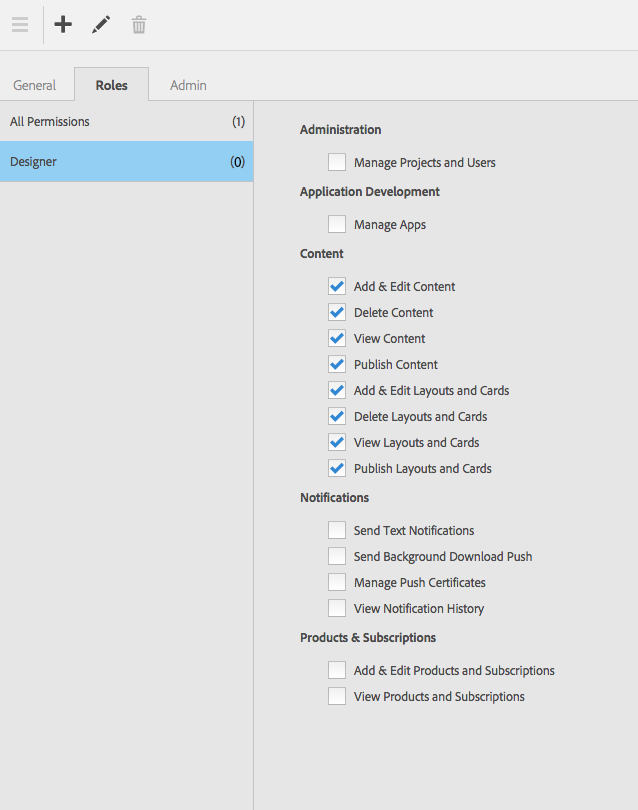
- Highlight the role and select options from the list of permissions to include in the new role.
- Click Save.
- Repeat steps 2-5 to add additional roles.
When all the roles and permissions are created, they can be assigned to users by an Account Admin or a user with the “Manage Projects and Users” permission, as they are added to projects.
This simplified method of organizing users and roles allows companies creating Adobe Digital Publishing Solution apps to easily add, manage, and utilize in-house users as well as freelancers and contributors.
For more information on Adobe Digital Publishing Solution, see our announcement about the product or Adobe’s DPS Overview page. For weekly tips and updates on DPS, DPS 2015, and InDesign, check out our blog and sign up for our newsletters. Want to learn even more and become an InDesign or DPS expert? Check out all our best-selling handbooks and apps.
Note: Information contained in this post is current at the time of posting. Visit the Technology for Publishing News & Events blog for the latest info on Adobe software releases and functionality.
Posted by: Monica Murphy