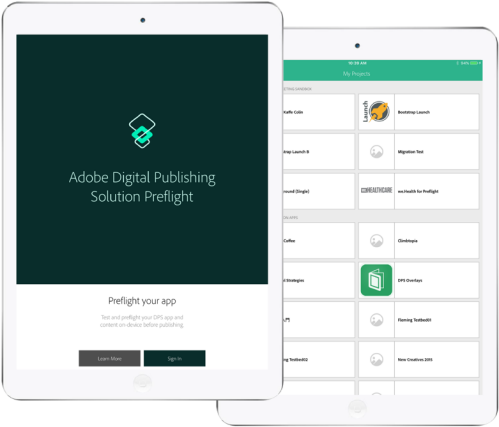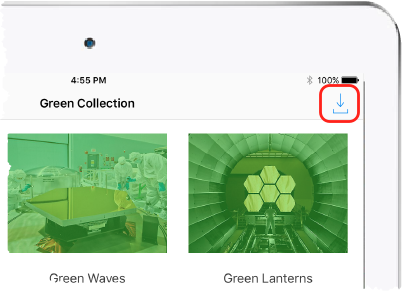Adobe Digital Publishing Solution Version 2015.5, released Oct. 2, includes new features, performance enhancements, and numerous bug fixes.
New Features
DPS Preflight App
Available soon, the DPS Preflight app will add the ability to quickly preview all changes, big and small, made to your DPS app. Users can sign in and see all the projects they have access to, select a project, and then preview the app. App structure and content can be previewed without needing to build a custom preview app. We’ll post a DPS Tip with more information about the DPS Preflight app when it’s released.
Explicit Downloading of Collections
With the Explicit Downloading option, a user can tap an icon in the upper right corner of a browse page to initiate the download of the articles in a collection. This new option allows for an easier way to access and download content for offline viewing. To use this new feature, Allow user to save collection to their device, a new option added to the collection properties, must be selected, the user must have access to the collection, and the collection must be downloaded from a browse page.
Creating Content Simplified in Portal
During content creation, specifying a name, as well as having it checked for validity and uniqueness, is now done in the contents metadata page. A separate dialog box will no longer be used to name articles, banners, or collections.
Bug Fixes
The following performance enhancements and bug fixes are included in the DPS 2015.5 release. Note: You must rebuild your app to take advantage of the viewer improvements. Here is the full list as provided by Adobe:
iOS Viewer Bug Fixes
- URL clicks are now being reported correctly.
- The app menu no longer includes a space for a full-width 4 x 3 app log if the user specifies a small brand image.
- When the top-level nav collection is updated automatically, the update prompt no longer appears briefly.
- Several navto link issues between articles were fixed.
- Issues that occurred when tapping a navto link to an article that includes auto-playing overlays have been fixed.
- When a browse page is loading, a black background with a white spinner no longer flashes into view.
- The viewer now responds properly when a relative navto:// link to an article outside the current server page range is tapped.
- After tapping a navto link to an article outside the current page and then going back to browse view via bezel swipe or pinch & zoom, you are no longer taken to the wrong card.
- When tapping a navto link to an article outside the current page, you are now taken to a specified page of the destination article.
- Performance: There is no longer a delay when you tap a link to an article that is not in the same collection.
Android Viewer Bug Fixes
- Layout margins and gutters are no longer ignored when defined as a percentage.
- When a collection opens to content view, the paywall no longer appears after a successful Google Play purchase.
- chrome://inspect now works properly.
- Several bugs related to content updates not working in Android apps were fixed.
DPS 2015 Portal and Services Bug Fixes
- A problem with content overlapping the bottom border when previewing cards was fixed.
- An issue related to preview being in a frozen state was resolved.
Image: Adobe
For more information on Adobe Digital Publishing Solution, see our announcement about the product or Adobe’s DPS Overview page. For weekly tips and updates on DPS, DPS 2015, and InDesign, visit our blog and sign up for TFP’s newsletters. Want to learn even more and become an InDesign or DPS expert? Check out all our best-selling handbooks and apps.
Note: Information contained in this post is current at the time of posting. See the Technology for Publishing News & Events blog for the latest info on Adobe software releases and functionality.
Posted by: Monica Murphy