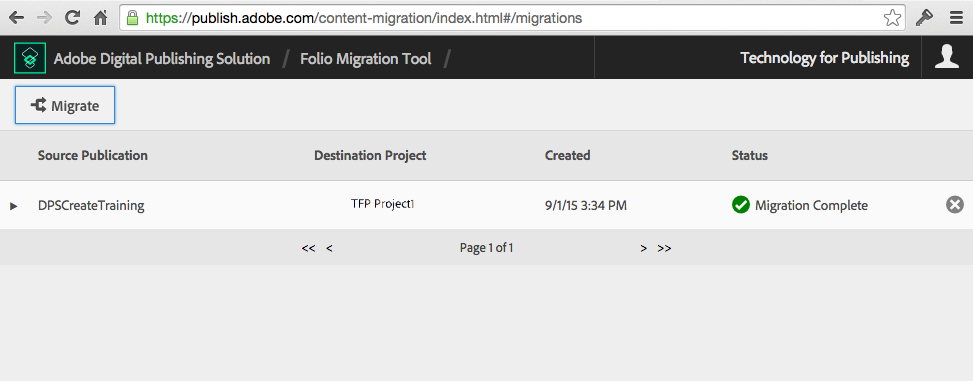Content previously published in Adobe Digital Publishing Suite folios can be easily copied and added to Digital Publishing Solution (DPS) 2015 projects using the Folio Migration Tool. Each migrated folio automatically creates a new collection containing articles formatted as DPS 2015 articles.
Migrate DPS Folios
Note: A DPS 2015 Master Admin or user account with content production permissions and the DPS Classic application account name and password are required to migrate DPS folios.
- Sign in to the DPS Portal (http://publish.adobe.com).
- Select Folio Migration Tool in the navigation rail on the left.
- In the Folio Migration Tool pane, click the Migrate icon.
Note: This pane will list any folios as they are being migrated and their status.
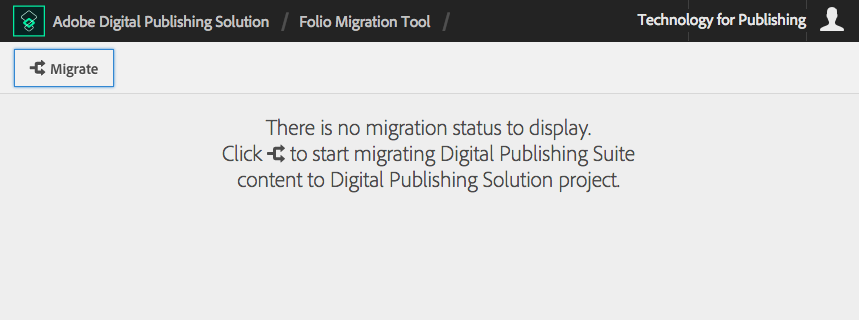
- Sign in using an Adobe ID with a DPS Application role.
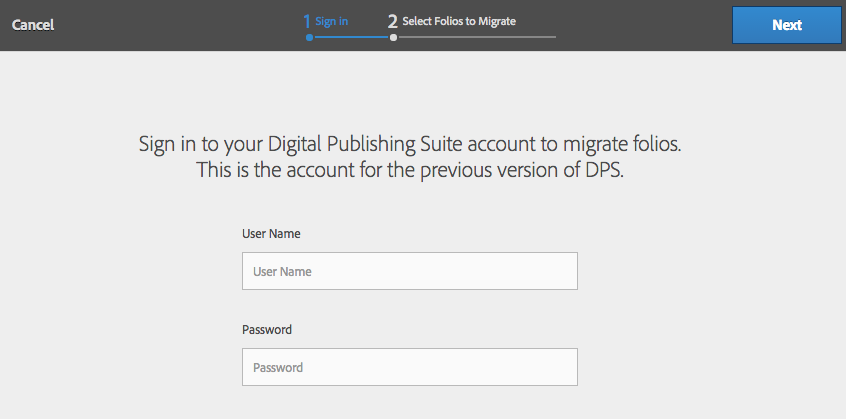
- Select the folio(s) to migrate by clicking in the box(es) to the left of the name of the published folios. Note: Clicking the box at the top of the list will select all the folios.
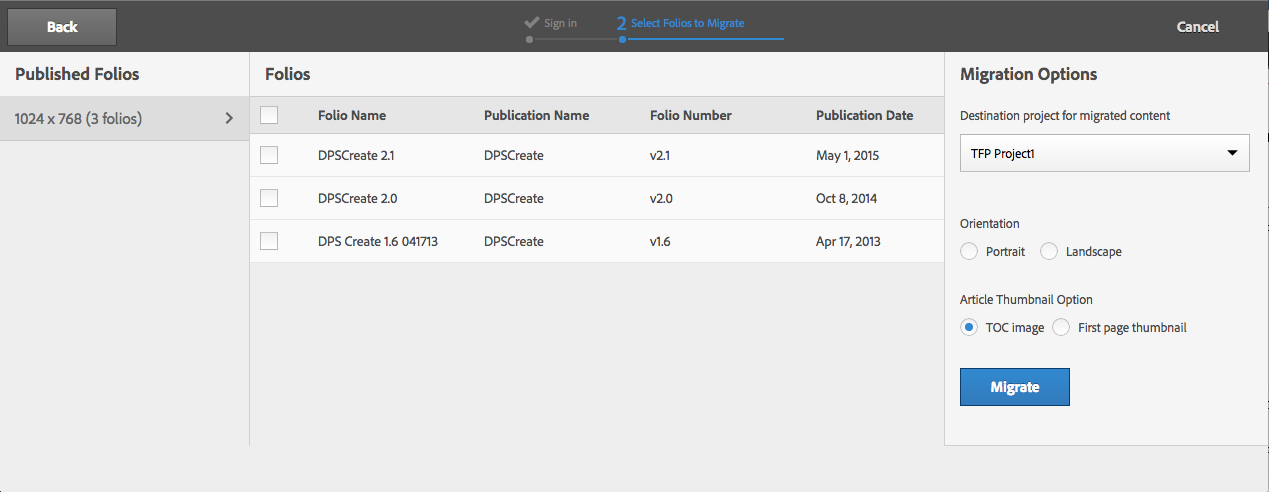
- Select the following options:
Destination Project Choose the project to migrate the folios to.
Orientation Choose to import vertical or horizontal layouts from dual-orientation folios. Note: The orientation chosen must be the same as the destination project.
Article Thumbnail Option Choose to use existing TOC images or to generate an image from the first page of the article for the article thumbnail images. - Click Migrate.
The status window will indicate when the migration is complete, the new collection and its articles will be available to edit and publish in the DPS Portal.
Check out Adobe’s Migrate Content from DPS Folios page for more information.
For more information on Adobe Digital Publishing Solution, see our announcement about the product or Adobe’s DPS Overview page. For weekly tips and updates on DPS, DPS 2015, and InDesign, check out our blog and sign up for our newsletters. Want to learn even more and become an InDesign or DPS expert? Check out all our best-selling handbooks and apps.
Note: Information contained in this post is current at the time of posting. Visit the Technology for Publishing News & Events blog for the latest info on Adobe software releases and functionality.
Posted by: Monica Murphy