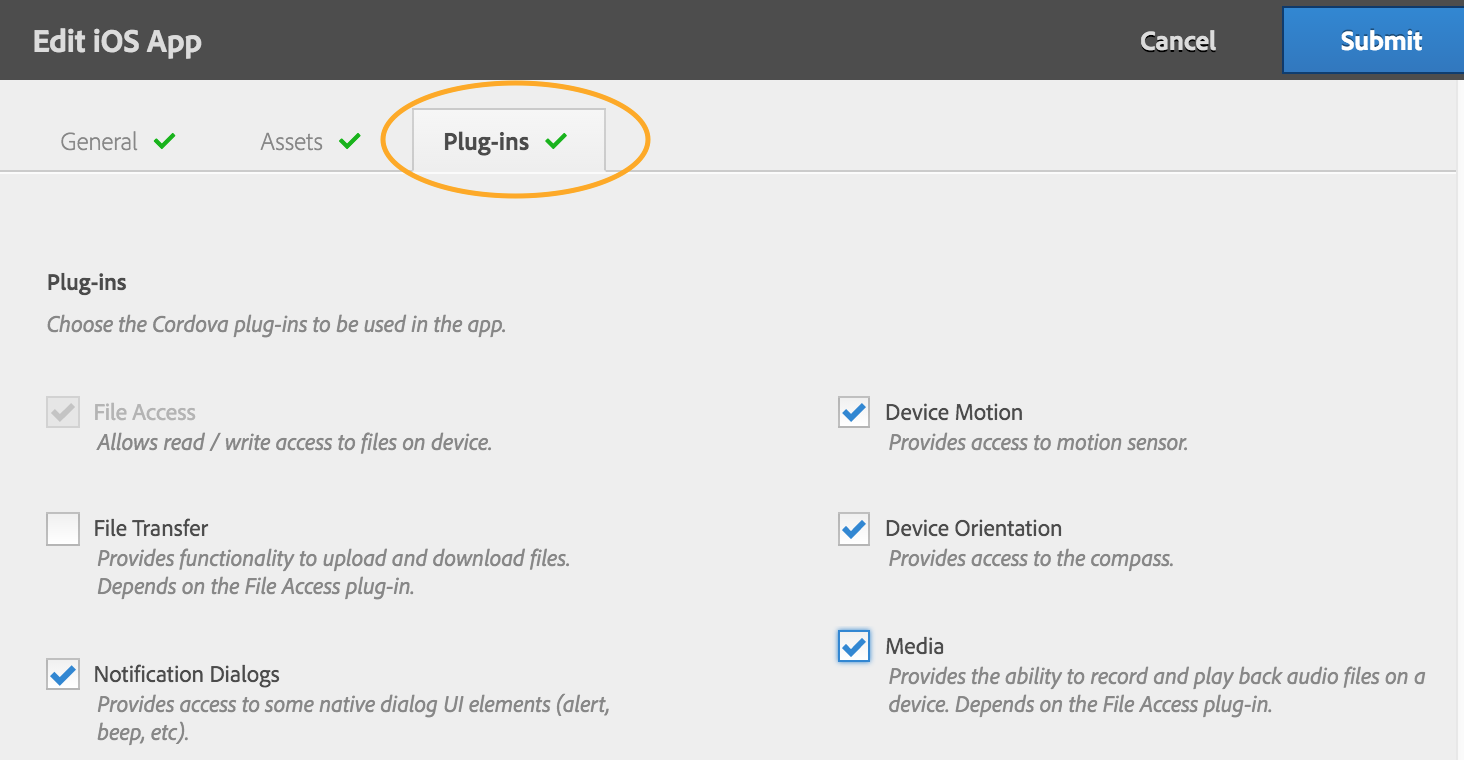Adobe Experience Manager Mobile Version 2016.4, released March 29, includes new and improved features, and numerous bug fixes.
Features
Cordova API for AEM Mobile
Additional features can be added to your iOS and Android apps through Apache Cordova. This particular set of APIs can extend the reach of your app content and further engage your readers with additional device-level functionality.
This latest release features two types of plug-in capabilities: Core Cordova plug-ins and App Runtime APIs.
- Core Cordova APIs Supported plug-ins include Camera, Geolocation, Contacts, Calendar, File Storage, Media Capture, and more. These Cordova plug-ins utilize mobile device features to determine destinations like stores and restaurants nearest to a user’s location, and allow users to add contact information to their Contacts list.
- App Runtime APIs App-based APIs can access information related to the app and its content from within an article. Metadata information can be gathered for an article or collection that can reveal whether users are on a phone or tablet, and if they are entitled to a collection. These app APIs provide the means to further integrate with Adobe Marketing Cloud and business-critical third-party systems.
Select the Cordova plug-ins to enable when you build your app. The App Runtime APIs are available in apps built with AEM Mobile 2016.4 or later and do not need to be enabled when you build the app. Choose the Enable Extensibility Features option in article properties for articles that use Core Cordova APIs or App Runtime APIs.

Portal filters support partial matches
When viewing a list of articles or collections in the On-Demand Portal, you can now filter content in the portal by searching for partial words. An exact match to a metadata entry is no longer required. Use a search term like product and all iterations of the word will be revealed. Include at least the first four characters of any word in the title or department to result in a match.

Article size for uploaded articles
The Content File tab in article properties now displays the size of uploaded article files.

Entitlement enhancements
Entitlement services are now set up and configured in master settings and project settings. In master settings, a master admin creates entitlement services, and then the appropriate entitlement service can be selected for each project, replacing the previous Integrator ID setting. If entitlement was already enabled in a project before this release, the entitlement service is automatically configured based on previous settings and is available in the drop-down menu.

Additional Features
In-App search (beta) in Android apps In-app searching is now supported in iOS, Android, and Windows apps.
Analytics improvements Subscriber Type and Subscriber ID can be tracked for iOS and Android devices.
Desktop Web Viewer The Desktop Web Viewer is now in production and no longer considered beta.
Deep linking in Android apps Previously available only in iOS apps, links from outside Android apps can jump to a specific article.
Social sharing and Desktop Web Viewer integration Links to shared articles can open the Desktop Web Viewer when both social sharing and Web Viewer are enabled.
AEM Mobile PDF Export for Acrobat in general prerelease An Acrobat DC add-on can convert any PDF into an AEM Mobile article. Join the prerelease program for this plug-in by signing in to the prerelease site.
Bug Fixes
This release also includes numerous viewer and service bug fixes. For the complete list, see Adobe’s Bug Fix Release Notes page.
Images: Adobe
For weekly tips and updates on Adobe Experience Manager Mobile and InDesign, check out our blog and sign up for our newsletters. Want to learn even more and become an InDesign orAEM Mobile expert? Check out all our best-selling handbooks and apps.
Note: Information contained in this post is current at the time of posting. Visit the Technology for Publishing News & Events blog for the latest info on Adobe software releases and functionality.
Posted by: Monica Murphy