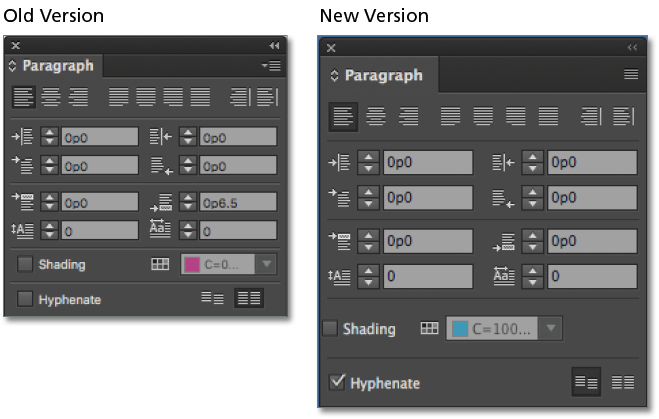See anything different?
It’s not uncommon for InDesign users to sit at their monitors for hours and hours designing and editing projects. Naturally, as with too much of any good thing, this can create problems—with eye strain being one of the top complaints. To help reduce eye strain for users who work long hours in InDesign, the 2015.4 release features modifications to the user interface, including the control bar, tool bar, and many panels and dialogs. The height of widgets, spacing between controls, and font size have all been increased. Above is an example of how the look of the Paragraph panel has changed.
These subtle changes have gotten rave reviews. Here’s hoping they will help keep your eyes happy!
Check out our updated handbook Using Adobe InDesign CC 2015 (v2015.4) to learn about all the latest features!
For weekly tips and updates on Adobe Experience Manager Mobile and InDesign, check out our blog and sign up for our newsletters. Want to learn even more and become an InDesign or AEM Mobile expert? Check out all our best-selling handbooks and apps.
Note: Information contained in this post is current at the time of posting. Visit the Technology for Publishing News & Events blog for the latest info on Adobe software releases and functionality.
Posted by: Monica Murphy