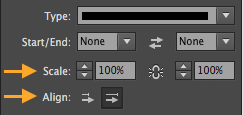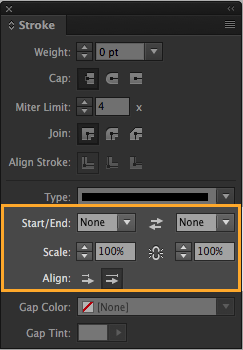 No longer do you have to use any tools outside of InDesign to get the custom arrowheads you need. The Stroke panel now lets you define the scale and alignment of the arrowheads, both start and end, that you apply to a stroke.
No longer do you have to use any tools outside of InDesign to get the custom arrowheads you need. The Stroke panel now lets you define the scale and alignment of the arrowheads, both start and end, that you apply to a stroke.
Draw a stroke with the Line, Pen, or Pencil tool, and then open the Stroke panel. There are several options for defining the look and behavior of the stroke, including weight, cap, miter limit, join, and stroke alignment.
Choose from the list of line types, which include solid, combinations of thick and thin lines, dashes, and dots. Select the arrowheads for both the start and end of the stroke.
Now you can customize the look of your arrowheads using the following options: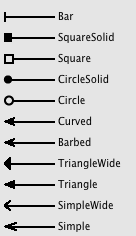
Scale Choose a percentage to scale the applied start and end arrowheads. Note: This does not affect the weight of the stroke.
Align Choose to either extend the arrow tip beyond end of path or place the arrow tip at end of path.
The design options available with the application of scalable arrowheads are infinite. Try it out!
For weekly tips and updates on Adobe Experience Manager Mobile and InDesign, check out our blog and sign up for our newsletters. Want to learn even more and become an InDesign or AEM Mobile expert? Check out all our best-selling handbooks and apps.
Note: Information contained in this post is current at the time of posting. Visit the Technology for Publishing News & Events blog for the latest info on Adobe software releases and functionality.
Posted by: Monica Murphy