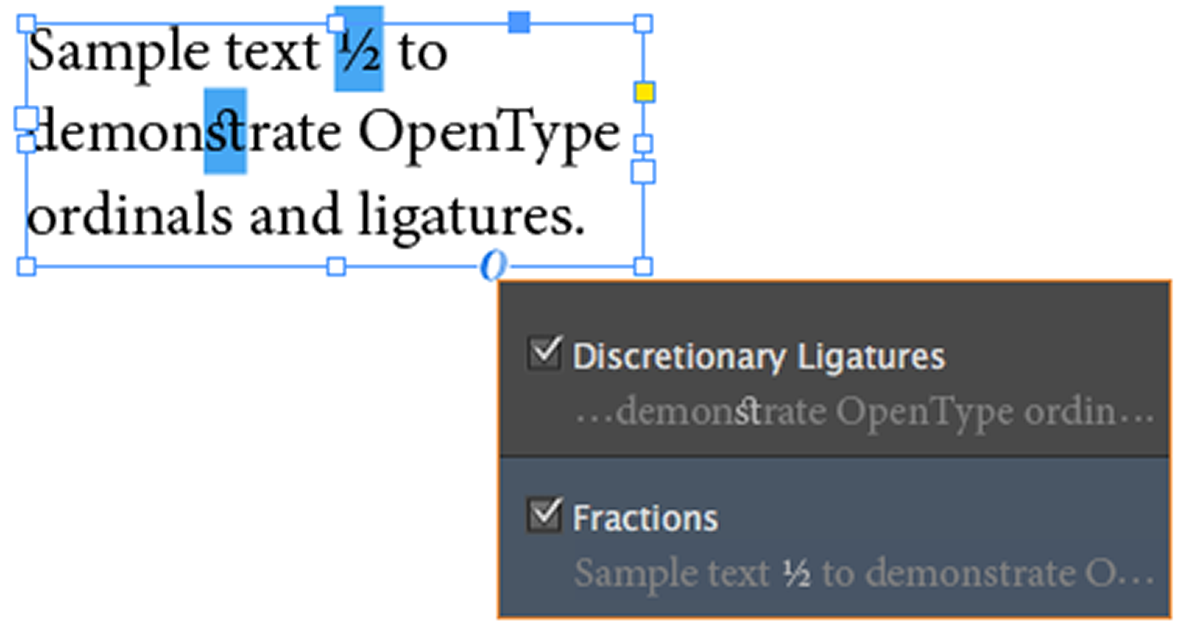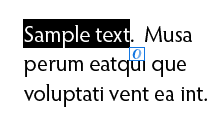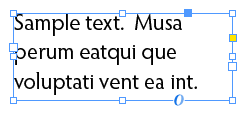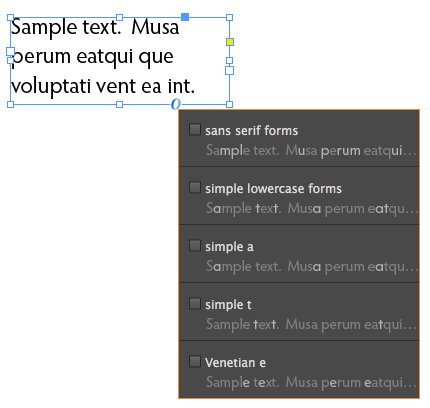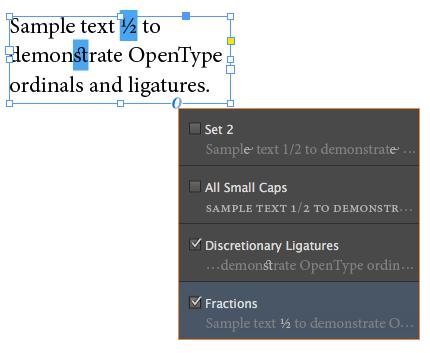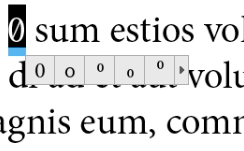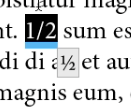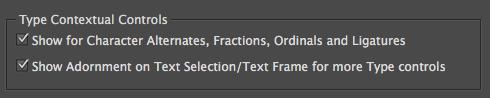Among the enhancements added in the InDesign CC 2017 release this one is a real time-saver. OpenType properties can now be applied to characters, words, or a story in seconds. When you select text or a text frame, a new adornment (O) appears below the selected text or in the bottom right of the text frame. Clicking on this adornment reveals an on-context menu showing a list of available OpenType properties, including stylistic sets and alternate characters. It highlights the characters that would be affected and shows visual examples of what they will look like if the OpenType property is applied.
OpenType properties can be applied to multiple characters. When text or a text frame is selected, an adornment (O) will appear below the selected text or in the bottom right of the text frame. Note: This on-context adornment is not available for threaded text frames.
When the adornment is clicked, InDesign will provide an on-context menu showing a list of available OpenType properties, including stylistic sets and alternate characters, visual examples of which characters will be affected and what they will look like, and the option to apply them. Note: Options can be toggled on and off.
Alternate characters can also be applied to individually selected text without clicking the adornment and using the contextual menus, as shown below. To add a true fraction, for example, select the numbers to convert to a fraction. Click a fraction in the pop-up window to apply it.
Contextual Controls Preferences
The option to show or hide character alternates, fractions, ordinals, and ligatures or the adornment on text selections and text frames can be found in the advanced preferences pane.
Check out our updated handbook, Using Adobe InDesign CC 2017, for all the latest features!
For weekly tips and updates on Adobe Experience Manager Mobile and InDesign, check out our blog and sign up for our newsletters. Want to learn even more and become an InDesign or AEM Mobile expert? Check out all our best-selling handbooks and apps.
Note: Information contained in this post is current at the time of posting. Visit the Technology for Publishing News & Events blog for the latest info on Adobe software releases and functionality.
Posted by: Monica Murphy