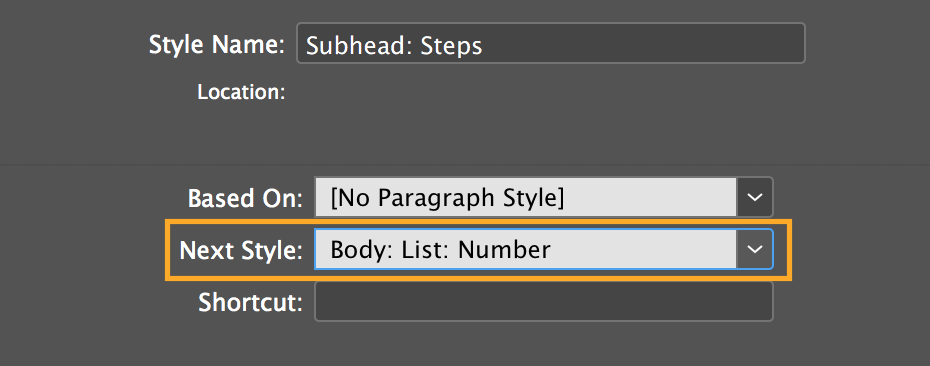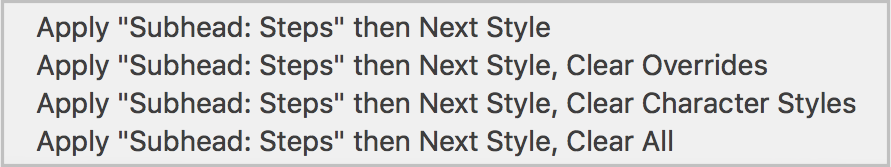The Next Style command invokes another paragraph style when you type a return at the end of a styled paragraph. A paragraph return signifies the end of one style and the beginning of the next one. Defining the next style while creating paragraph styles can cut down on the repetitive and time-consuming task of manually applying paragraph styles.
Set a Next Paragraph Style
- Create a new paragraph style by choosing New Paragraph Style from the Paragraph Styles panel menu.
- Under the General category in the New Paragraph Style dialog, choose what the Next Style should be from the Next Style drop-down list in the dialog.
The chosen style will be applied to the next paragraph when a paragraph return is entered in the text. The Next Style command can also be applied to selected text, enabling many paragraphs to be formatted with one click.
Apply the Next Style Command to Multiple Paragraphs
- Highlight the text to be styled.
- Position the cursor over the name of the paragraph style to be applied to the first paragraph.
- CTL-click (or right-click) on the style name to reveal a contextual menu.
- Choose Apply [Style Name] then Next Style to style the text according to the Next Style controls.
Note: As seen below, there are additional options in the contextual menu that offer more formatting options when applying Next Style to multiple paragraphs.
Check out our handbook, Using Adobe InDesign CC 2017, to learn more!
For InDesign tips and information regarding Adobe Experience Manager Mobile updates, check out our blog and sign up for our newsletters. Want to learn even more and become an InDesign or AEM Mobile expert? Check out all our best-selling handbooks, apps and our new e-Book: Building Apps with Adobe Experience Manager Mobile, now available on Amazon.
Note: Information contained in this post is current at the time of posting. Visit the Technology for Publishing News & Events blog for the latest info on Adobe software releases and functionality.
Posted by: Monica Murphy