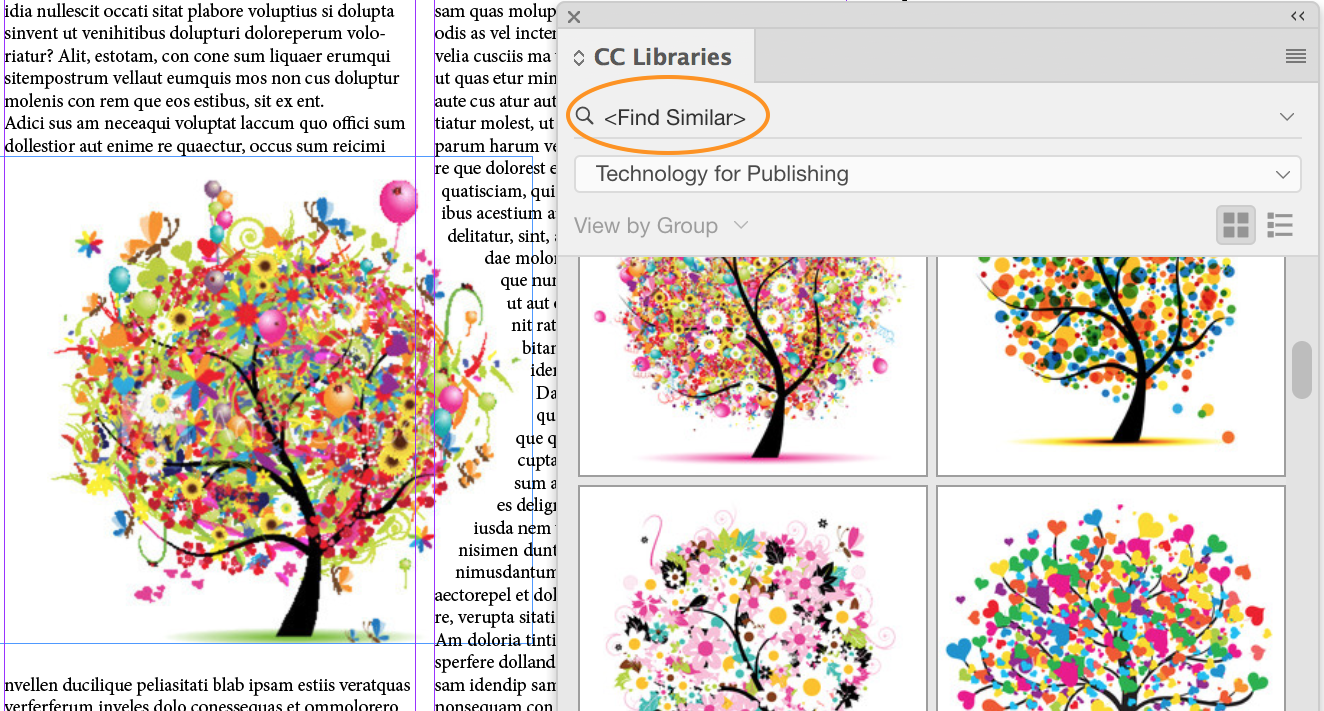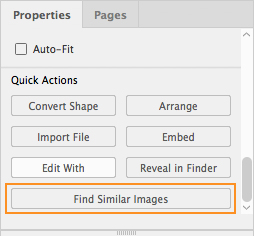With just a click you can find images that are similar to a currently selected image on your InDesign layout.
The list of Creative Cloud features that are an integral part of your InDesign workflow just grew. The Find Similar Images feature, previously only available in the CC Libraries panel, can now be accessed directly from the page. This is a great addition to the methods by which CC Libraries and Adobe Stock features and assets can be accessed from within the application, and also another example of the power of the AI of Adobe Sensei.
To find similar images to an existing image on a page, try one of the following:
- Right-click the image in the InDesign document and choose Find Similar Images.
- Select the image and choose Edit>Find Similar Images.
- Select the image and click the Find Similar Images button in the Properties panel.
InDesign will search in Adobe Stock and the CC Libraries panel and list any matching assets found in the CC Libraries panel. The search can be made more specific by cropping portions of the source asset. Pretty cool!
Stay tuned for our new handbook, Using Adobe InDesign 2020 coming soon. This handbook will provide detailed explanations of all new features within the context of the overall application, and is a complete guide to all things InDesign.
For InDesign tips and information regarding industry updates, check out our blog and sign up for our newsletters.
Want to learn even more? Check out all our best-selling handbooks, and our new book on Amazon: Mastering InDesign Templates, (available in eBook and paperback).
Note: Information contained in this post is current at the time of posting. Visit the Technology for Publishing News & Events blog for the latest info on Adobe software releases and functionality.
Posted by: Monica Murphy