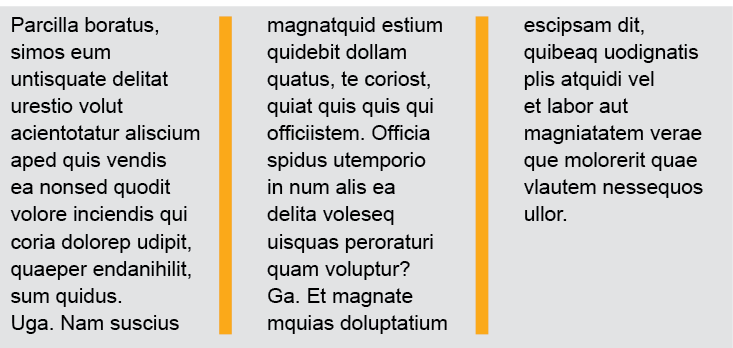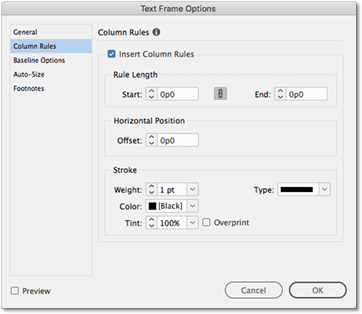Gone are the days of needing to manually add column rules to your text frames. No more placing rules on master pages or grouping text frames and hand-drawn lines. Better yet, no more searching for rogue rules after text frames have been moved!
Now you can add Column Rules automatically between the columns of a multi-column text frame. When Column Rules are drawn they begin at the ascent of the top line of text and end at the descent of the bottom line of text.
If you are starting off with an empty text frame with Insert Column Rules on, the rules are applied from top inset to bottom inset of text frame. As soon as there is one or more characters in the text frame, column rules are then applied from the ascent of the top line to the descent of the bottom line of text in the frame.
To add column rules to a selected text frame choose Object>Text Frame Options (CMD-B) and select the Column Rules tab. Select the Insert Column Rules option to turn on column rules and then adjust the following options:
Rule Length To extend or shorten the column rule adjust the Start and End values.
Horizontal Position Defines how far off the center of the gutter the rule will sit.
Stroke Choose stroke attributes including weight, color, tint, type, and overprint.
Note: These Column Rule Options are also available in the Object Style Options dialog and can be defined and added to an object style.
This is a fun and time-saving way to add column rules to your layouts!
Stay tuned for our new handbook, Using Adobe InDesign 2020 coming soon. This handbook will provide detailed explanations of all new features within the context of the overall application, and is a complete guide to all things InDesign.
For InDesign tips and information regarding industry updates, check out our blog and sign up for our newsletters.
Want to learn even more? Check out all our best-selling handbooks, and our new book on Amazon: Mastering InDesign Templates, (available in eBook and paperback).
Note: Information contained in this post is current at the time of posting. Visit the Technology for Publishing News & Events blog for the latest info on Adobe software releases and functionality.
Posted by: Monica Murphy