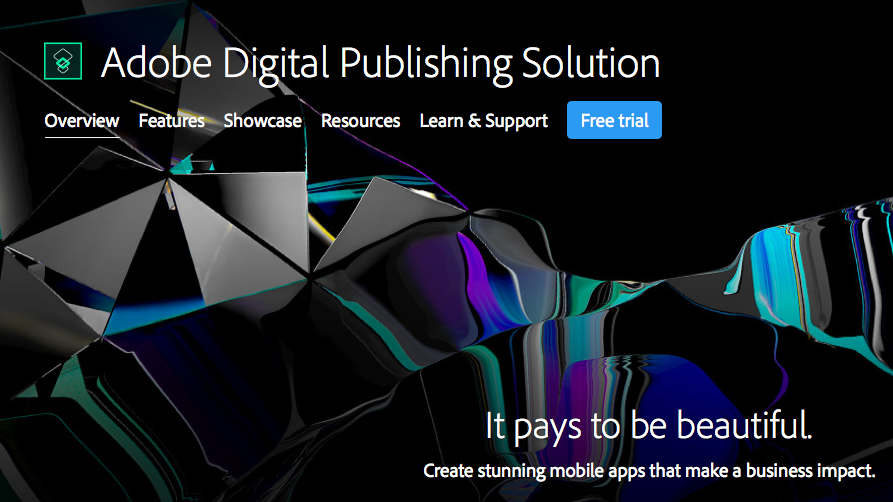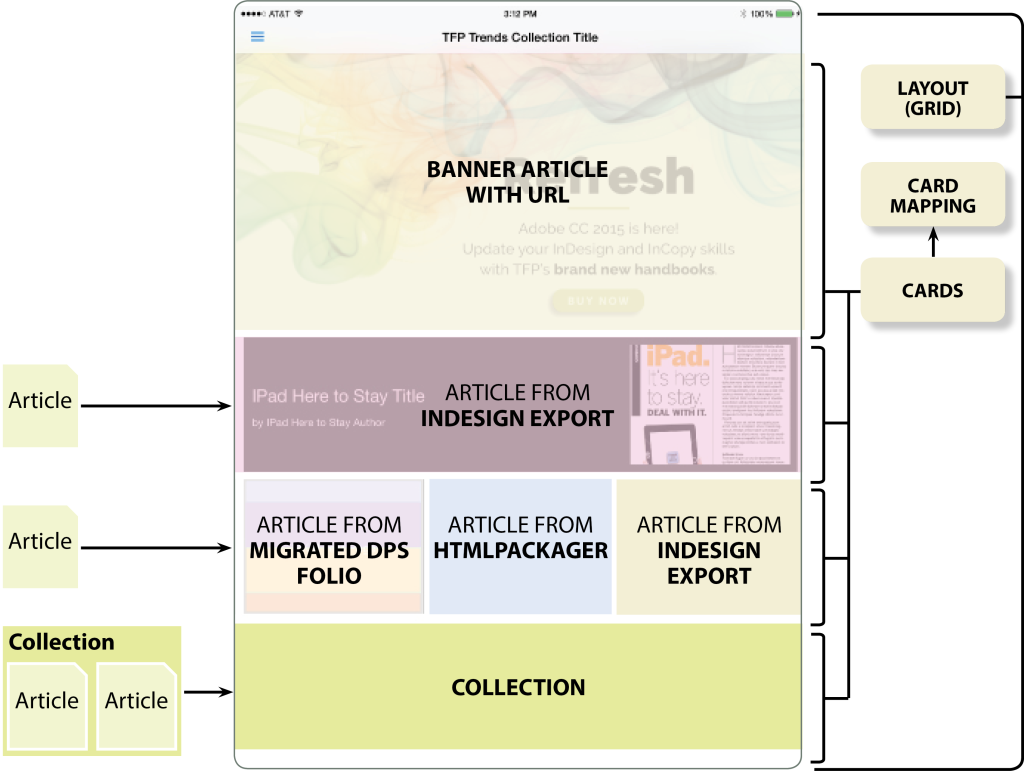Adobe Digital Publishing Solution (DPS 2015) is designed to give you more options for delivering your digital content with an emphasis on article-based, continuous publishing. Content can be published more frequently, outside of a traditional issue release, where it isn’t simply replicating a print issue. DPS 2015 provides tools that allow for a workflow that simplifies the production, publishing, and management of content, enabling companies to publish content more often and maintain a more consistent interaction with readers. This new method of content delivery will certainly result in success for publishers in this new age of digital consumption.
Unlike the former Adobe Digital Publishing Suite, which was heavily centered around Adobe InDesign for content creation, Adobe DPS 2015 acts as a broader platform that can publish content from a number of sources. Inputs can be from InDesign as we know it today with the former DPS, from pre-existing folios created under DPS, and now from HTML articles imported manually or fed by any number of content management system entry points.
Content in a DPS 2015 app is organized in collections, which can still represent an issue, but individual articles can be used in other collections as well. Collections can gather articles with similar content or those most recently published or most popular, for example. These collections are accessed through a new grid layout that uses cards that not only graphically display what is in a collection, but that use mapping rules to automatically target where and how they are displayed. There are endless possibilities for how content can be organized and accessed. The image below illustrates one example of how collections and articles can be organized.
Adobe Digital Publishing Solution continues to offer robust, built-in analytics, which include pattern reports that analyze how a user navigates through your app and more. In-app messaging and native social sharing still help to create a more interactive experience between publishers and readers. Support for payment options for apps, such as single purchases, subscriptions, and all-access models, is also available for publishers that want to monetize their content.
Adobe DPS 2015 includes a new accounts control system that fosters the new, simplified workflow by offering enterprise-level control to assign roles and permissions to each person involved in the app creation process. Giving access to many users, including agencies, temp workers, and freelancers, has never been easier.
It’s important to note that Adobe Digital Publishing Solution (DPS 2015) does not replace Digital Publishing Suite (DPS) and so current customers can decide, on an app-by-app basis, whether to use DPS or DPS 2015. If you want to create a Digital Publishing Suite (DPS) app, the workflow remains the same. You can continue to use the Overlays and Folio Builder panels in InDesign CS6 and CC2014 to create folios and articles, and use the DPS Dashboard to publish content, as well as to access other DPS services.
To create a DPS 2015 app, you use the DPS Portal to create and manage articles and content. This is also where you upload the article files exported from InDesign, created in HTML, or migrated from the DPS Dashboard.
To create InDesign articles, you continue to use the Overlays panel to add interactivity. You then export your InDesign layout as an article file. See future tips for more information about creating and uploading article files.
For more information on Adobe Digital Publishing Solution, see our announcement about the product or Adobe’s DPS Overview page. For weekly tips and updates on DPS, DPS 2015, and InDesign, check out our blog and sign up for our TFP Newsletter. Want to learn even more and become an InDesign or DPS expert? Check out all our best-selling handbooks and apps.
Note: Information contained in this post is current at the time of posting. Visit the Technology for Publishing News & Events blog for the latest info on Adobe software releases and functionality.
Posted by: Monica Murphy