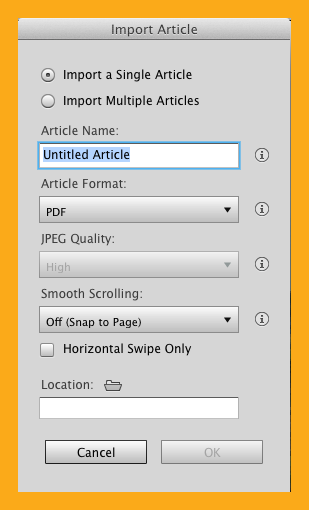When you’re creating folios that will be part of an Adobe Digital Publishing Suite app, you can save time by adding multiple articles to a folio at the same time using the Import function in the Folio Builder. For this to be done successfully, articles must be correctly and consistently organized in a folder structure.
When articles are ready to be imported into a folio, open the Folio Builder panel and double-click the name of the folio, or click the right-facing arrow next to the name of the folio in which the article or articles will appear. This will display the Article View.
While in Article View, select Import Article from the Folio Builder panel menu.
Then select one of the following options:
Import a Single Article Click the folder icon next to Location, browse to the folder that contains the InDesign document or files that will make up the article, and select the folder.
Import Multiple Articles Click the folder icon next to the Location field, browse to the master folder that contains all of the article folders, and select the folder.
- All InDesign file names need to contain an _h or _v extension unless it is a CS6 file that has used the Alternate Layout function.
- There can only be one document in the article folder for a single-orientation folio.
- Single-orientation and dual-orientation articles cannot be combined in a folio.
See Adobe’s Structuring Folders for Imported Articles for more information about importing articles into a folio.
Check out TFP’s DPSCreate™ Handbook or DPS Create™ App for more details about building interactive iPad apps.
For other great tips, sign up for the TFP newsletter. Want to learn even more and become an expert? Check out all our best-selling products at www.tech4pub.com/products, including our DPSPublish™ app at www.tech4pub.com/product/dpspublish-app/.
Note: Information contained in this post is current as of DPS v29. Visit the Technology for Publishing blog at www.tech4pub.com/tag/dps-version-update/ for the latest info on Adobe software releases and functionality.
Posted by: Monica Murphy