I recently spent some time working directly with a customer building out their DPS Admin console to include several application accounts, and App Builder account, and an admin account. After I insisted that they not use personal Gmail accounts for these accounts, they began the process of building two application accounts and an App Builder account.
We finished adding a new application account (i.e., created a new Adobe ID) and everything seemed to be working according to plan. So you can imagine my surprise when we went to configure the new account and got a very ambiguous message: “An Error Has Occurred. Please Try Your Request Again Later.”
Undaunted, I tried again with the same result and then started wondering if perhaps something was getting held up in the account creation process. Sure enough.…
The account creation process in the Admin Utility does begin the process of creating application and admin accounts, but it gives no indication that in order to finish the process, you must receive and open the email sent to the new account, click the Verify link in the email, and then sign a EULA (end-user license agreement) before the account is active and can be configured.
Create and Configure an Application Account
- Create the new account in the Admin Utility.
- Log in to your email client where the verification email was sent, and click on the Verify link in the email from Adobe.
- Visit http://digitalpublishing.acrobat.com and sign in with your new account info.
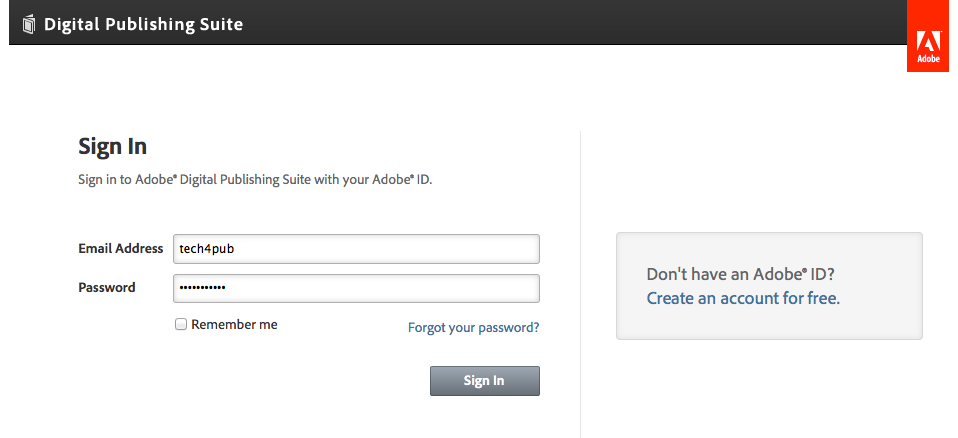
- Accept the EULA.
- Return to the Admin Utility and click Configure Account. You should no longer receive the ambiguous “An Error Has Occurred…” message.
Follow those steps for a worry-free account creation and configuration process.
Check out TFP’s DPSPublish™ Handbook or DPSPublish™ App for more details about building and publishing iPad apps.
For other great tips, sign up for the TFP newsletter. Want to learn even more and become an expert? Check out all our best-selling products at www.tech4pub.com/products, including our DPSCreate™ app at www.tech4pub.com/product/dpscreate-ipad-app/.
Note: Information contained in this post is current as of DPS v30. Visit the Technology for Publishing blog at www.tech4pub.com/tag/dps-version-update/ for the latest info on Adobe software releases and functionality.
Posted by: tfpadmin

