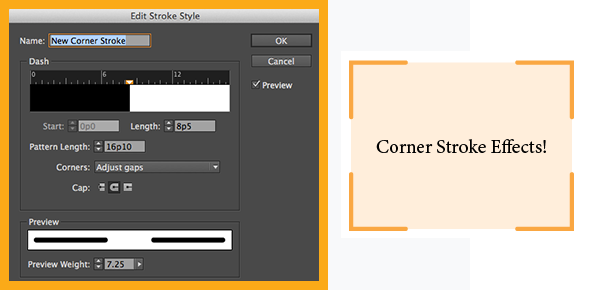Our friends over at InDesign Secrets certainly have a knack for coming up with tips and tricks that you didn’t even know you needed! Here are a few recent tips that I’ve used and found extremely useful.
Constrain Transformations
Mike Rankin lets us know that holding down the command and control keys while applying a new width, height, or scale value in the Control panel has the same effect as having the chain button selected. This gives you the option to easily choose whether or not to constrain proportions when you are resizing an object.
See more information at http://indesignsecrets.com/shortcut-constrain-transformations.php.
Version-Specific Application Icons for InDesign
Kelly Vaughn’s tip for changing application icons to be version-specific is one of my most favorite tips. As someone who needs to use different versions of InDesign for different projects, this has been very useful to me. Because recent version icons for InDesign are so similar, it’s easy to click on the wrong one. Check out the steps she describes to change the icons to be version-specific — it’s easy and will make it much easier to choose the correct version of InDesign. She also provides images you can use and edit for your custom icons!
To get all the steps and the image download, see http://indesignsecrets.com/version-specific-application-icons.php.
Corner Stroke Effects
Need a new and creative way to accent a pullquote or frame an image? Mike Rankin provides the steps to create unique corner stroke effects. Play with the stroke style, thickness, and color, and see what you can come up with.
Check out this easy, step-by-step process at http://indesignsecrets.com/tip-week-corner-stroke-effects.php.
For other great tips, sign up for the TFP newsletter. Want to learn even more and become an expert? Check out our best-selling products at www.tech4pub.com/products.
Posted by: Monica Murphy