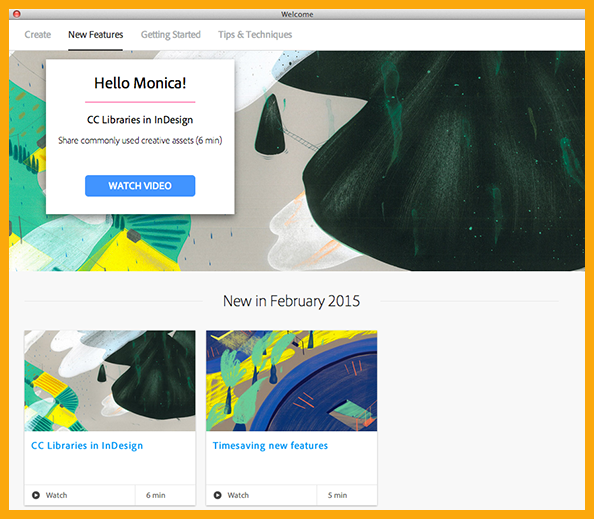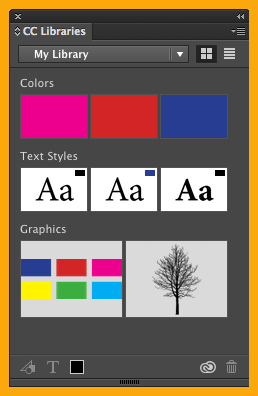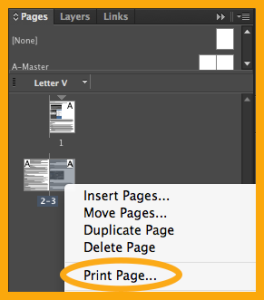The February release of InDesign CC 2014.2 has several new features that are not only helpful but sure to make working more fun! Here is a list of those features:
Creative Cloud Libraries
Creative Cloud Libraries allow you to organize InDesign assets such as named swatches, text styles, and graphics, share them with other Creative Cloud users, and access them on different computers. And because Photoshop and Illustrator CC have the Creative Cloud Libraries built in, anything you add from InDesign will be available for use in those applications as well. An added bonus is that all existing native InDesign library assets can be easily migrated to your Creative Cloud Libraries.
Welcome Screen
The newest version of the Welcome Screen is all about having access to tools that can help you master InDesign and all of its features. It provides a single location for InDesign-related tutorials, videos, Help content, and much more. The Welcome Screen is displayed each time you start InDesign, or when you click Help>Welcome. The window is organized with tabs for creating new documents or opening recent ones, accessing new features, getting started with launch boards, and finding helpful tips and techniques.
Open Documents Created in Newer Versions
Updates to all versions of InDesign, from InDesign CS6 to this latest release, allow users to open documents created in newer versions of InDesign. That means you can now share an InDesign CC 2014 document with InDesign CC and CS6 users without having to first save the document to an IDML file. Users looking to open files created in newer versions can perform the conversion with a single click from within InDesign CS6 or InDesign CC. Remember that this requires all versions of InDesign to be updated.
Create a Table
Users can now use the Insert a Table command without having an existing text box drawn. If there is an insertion point in the text, it will automatically insert the table at that spot and use the established paragraph settings. With no insertion point, it will allow you to draw a text frame into which the table will be drawn.
Ungroup Remembers Layers
When a user selects multiple items from multiple layers and groups them, the new group gets created in the topmost layer. If that group is then ungrouped, all the items will be restored back to their original layers. This feature is available as an option in the Layers panel flyout menu. By default, this application-level preference is switched on.
Print Current Page
InDesign now provides an option to easily print the page you are currently working on, eliminating the need to know the exact page number. In the Print dialog, select the Current Page option. The page number for the current page is specified in the following format: Current Page:<Layout Name>:<number of the page>.
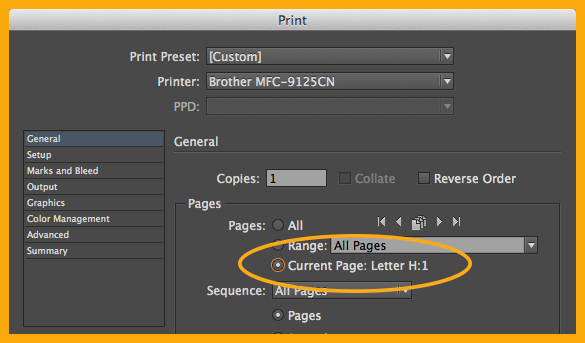
This new feature is also available from the Pages panel. Just select the page or spread, and then use the panel menu (or right-click) to print.
Coming soon! Look for more detailed information on each of these new features in future posts.
For other great tips, sign up for the TFP newsletter. Want to learn even more and become an expert? Check out our best-selling products at www.tech4pub.com/products.
Posted by: Monica Murphy