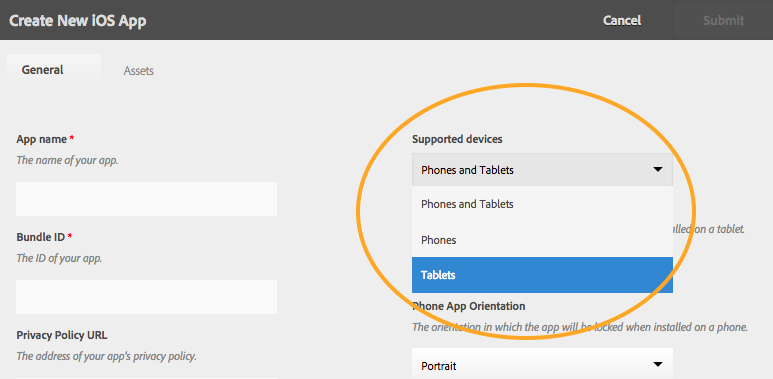Adobe Digital Publishing Solution Version 2015.4, released Sept. 14, includes new features, performance enhancements, and numerous bug fixes. Note: Apps will need to be rebuilt in order to take advantage of these improvements.
New Features
Tablet-Only or Phone-Only iOS Apps
iOS apps can now be built to work specifically on phones, tablets, or both phones and tablets.
New Project Search Field in the DPS Portal
Quickly search for a project from the list of account projects in the DPS Portal. A new search field was added to the drop-down list of projects at the top of the DPS Portal.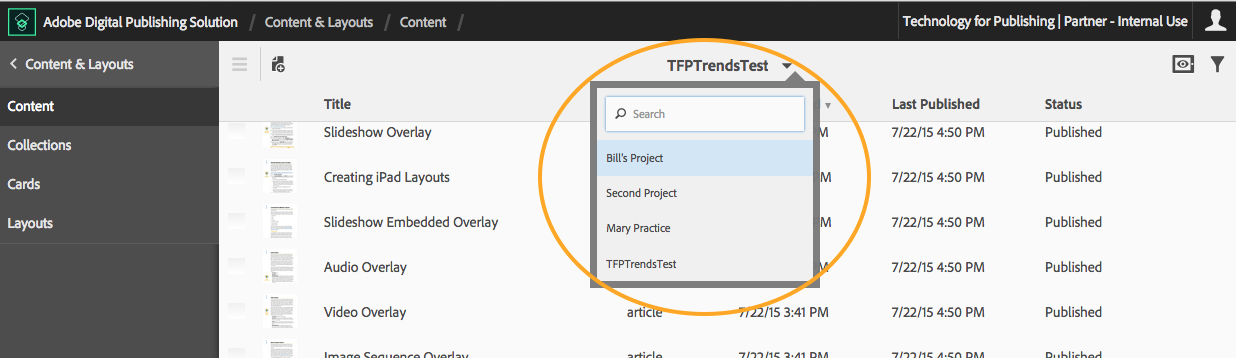
Android Support for HTMLResources
Migrated DPS articles that refer to HTMLResources now work properly on Android devices.
Performance Enhancements and Bug Fixes
The following performance enhancements and bug fixes are included in the DPS 2015.4 release. Note: You must rebuild your app to take advantage of the viewer improvements. Here is the full list as provided by Adobe:
Viewer Performance Improvements
- Cards and layouts are rendered more smoothly when browse pages are loaded.
- iOS apps launch approximately 50% faster.
iOS Viewer Bug Fixes
- The Restore Purchases option is removed if the app has no purchasing capabilities.
- An issue with HTML gestures causing freezes on devices running iOS 9 was resolved.
- An intermittent issue with blank content appearing when updating content in the top-level collection was fixed. The workaround was to remove/reinstall the app.
- Users can now swipe on a scrollable frame to advance to the next article or page in an article even if the content is letterboxed.
- The default font is no longer hard-coded to Helvetica Neue. A system font is used instead.
- A “Content not Found” message no longer appears if the app is launched via a hyperlink.
- The update resolved an issue whereby the app crashed when tapping a navto link to an article in another collection twice in a row, or tapping a different link before the article from the previous link opened.
- Browse view now displays an updated card thumbnail after the update prompt is tapped if the item is updated more than once.
- Users can now go to a collection in the top-level collection after reordering items in the top-level collection.
- Browse view no longer shows a gray spinner after tapping back from a open-to-content collection.
- When tapping a navto link to an article, the viewer now responds to the tap as expected, and the article loads properly.
- HTML articles now load properly even if the content contains an iframe pointing to a remote URL when the device is offline.
- A card display issue in cards with margins specified in percentages was fixed.
- Layouts no longer intermittently truncate metadata when space is still available.
- An issue with iframe videos causing articles not to render properly was resolved.
- The text “Tap to Refresh” no longer overlaps the gray “Content Not Found” bar on iPhone 5 devices in landscape mode.
- Updates to the order of collections in the top-level collection are now honored when backgrounding and foregrounding the app.
- Users can now scroll a web overlay nested inside a scrollable frame.
- Navigating via the menu from browse view to browse view top-level collection now renders properly.
- HTML hyperlinks to anchor in the same article now work properly.
- The top navigation bar now displays immediately when using a long press gesture.
- The payment options screen of the paywall now displays results properly.
- Browse view no longer moves back to previous browse view when the user swipes to the next one after adding a new collection to the top-level collection and updating the browse page for the first time.
Android Viewer Bug Fixes
- The window.applicationcache APIs now work properly in web content.
- Force quitting the app after swiping back in a collection with more than 100 articles no longer crashes the viewer.
- The update fixed an issue that occurred when swiping back in a collection with many articles, whereby the user sometimes got stuck on an article and couldn’t swipe beyond it.
- The last article in the browse view of a large collection now loads after navigating.
- The app menu is no longer empty when there is no Internet connection.
- The brand image in the app menu image no longer plays a sound when tapped.
- Preview mode text no longer covers up app menu items.
- Devices are no longer unresponsive after they get stuck on an article in a large collection.
Windows Viewer Bug Fixes
- Fixed an issue in which multiple video and audio files from neighboring articles started playing without being launched by the user or by auto-play.
- If an article that has a resource with %20 in the file name, it can now be downloaded in a Windows preview app.
- When the device becomes disconnected from Wi-Fi, the Back button and menu navigation now work properly in Windows apps.
- Articles in a failed download state now resume downloading immediately.
Fix for InDesign Plug-in
- Resolved an issue in which Edge animations were not responding in exported articles from InDesign. Updates to the InDesign plug-in should be available within a couple weeks of this release.
DPS 2015 Portal and Services Bug Fixes
- Banners can now be mapped to cards based on Importance metadata.
- Resolved an issue in which filtering content was missing data at times.
- Fixed an issue that occurred when updating collections with empty content.
- Resolved an issue that occurred when selecting or deselecting cards or layouts used in two collections that reference each other.
Image: Adobe
For more information on Adobe Digital Publishing Solution, see our announcement about the product or Adobe’s DPS Overview page. For weekly tips and updates on DPS, DPS 2015, and InDesign, visit our blog and sign up for TFP’s newsletters. Want to learn even more and become an InDesign or DPS expert? Check out all our best-selling handbooks and apps.
Note: Information contained in this post is current at the time of posting. See the Technology for Publishing News & Events blog for the latest info on Adobe software releases and functionality.
Posted by: Monica Murphy