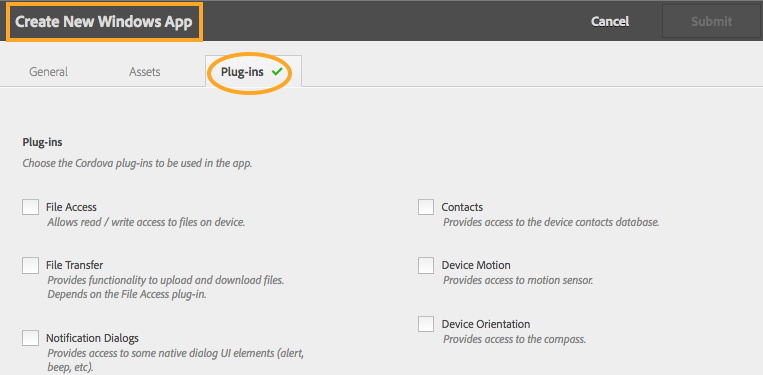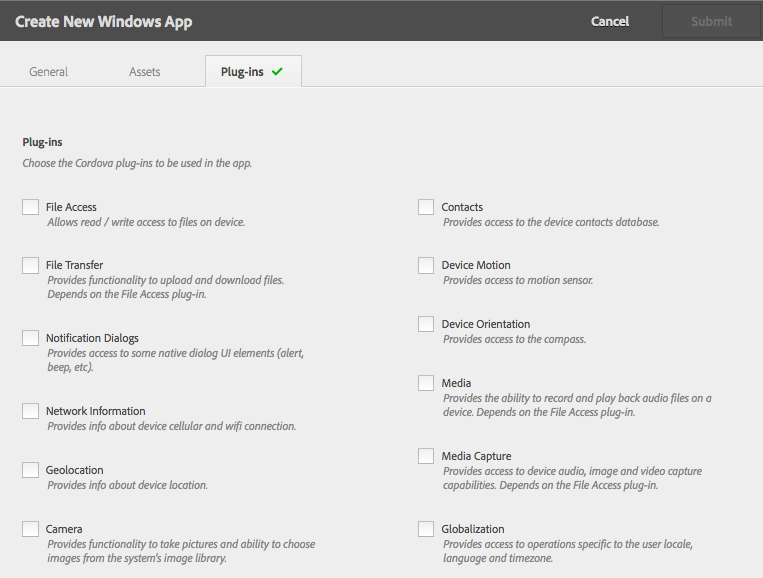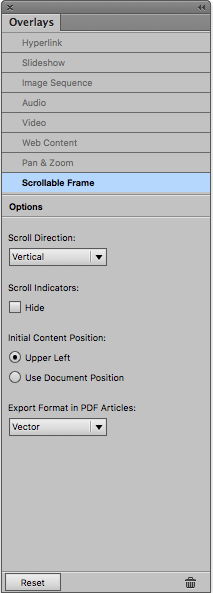Adobe Experience Manager Mobile Version 2016.6, released May 10, includes new and improved features, and several bug fixes.
Features
AEM Mobile Developer Tool
The AEM Mobile Developer Tool, a command-line utility, can be installed on a developer’s local desktop and used for developing and testing Cordova extensibility features. The tool provides the following capabilities, as described by Adobe:
- Create projects – Creates an AEM Mobile project folder structure that is ready for local development.
- Create contents – Creates an AEM Mobile content template that is capable of using the available Cordova and runtime APIs.
- Run on simulator – Launch, install, and start the simulator build that will display local content from the local environment.
- Help – Displays help for the command-line commands.
Windows Support for Cordova APIs
Additional features can be added to your Windows apps through Apache Cordova. Now, this particular set of APIs can extend the reach of your app content on all three major device platforms and further engage your readers with additional device-level functionality. An Enable Extensibility Features option can be selected in the Content section of project settings to change the default for all new articles, instead of having to select it for each new article. Select the Cordova plug-ins to enable when you build your app.
Persistent Top-Level Content
Top-level collection articles can no longer be removed from cache when the cache limit is reached. This maintains access to the content of the top-level collection when users are offline. Note: Currently only iOS viewers support this feature. Support in Android and Windows apps will be available soon.
Redesigned Overlays Panel in InDesign CC 2015
InDesign CC 2015’s Overlays panel has been reconfigured so that all the overlay types are listed in the top section of the panel. When an overlay is selected, the corresponding settings are revealed in the bottom section. This is a change of appearance and not functionality. The new panel is installed with the latest update to InDesign CC 2015.
Browse Page Image Optimization
To improve the loading times of browse pages, images are optimized in the background and then loaded into the cards of browse pages.
On-Demand Services API Improvements
The On-Demand Services APIs now allow you to fetch additional information such as article size and publishing job status.
Desktop Web Viewer Enhancements
Improvements, based on user feedback, have been made to the Desktop Web Viewer. Changes include a smaller logo banner that remains in place when content is scrolled, and the hover effect of the next/previous buttons at the bottom of the web viewer occurs only when the actual arrow button is moused over.
Bug Fixes
This release also includes numerous viewer and service bug fixes. For the complete list, see Adobe’s Bug Fix Release Notes page.
For weekly tips and updates on Adobe Experience Manager Mobile and InDesign, check out our blog and sign up for our newsletters. Want to learn even more and become an InDesign orAEM Mobile expert? Check out all our best-selling handbooks and apps.
Note: Information contained in this post is current at the time of posting. Visit the Technology for Publishing News & Events blog for the latest info on Adobe software releases and functionality.
Posted by: Monica Murphy