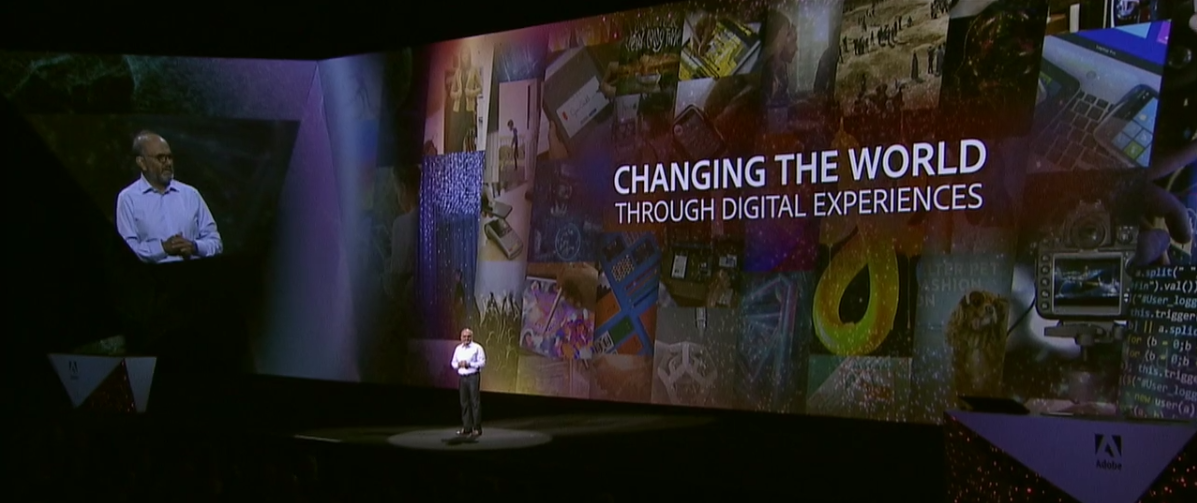Today, at the largest MAX creativity conference to date, Adobe revealed its mission to advance the creative process with the help of new Cloud capabilities, namely collaboration, mobility, cloud first, and machine learning (via Adobe Sensei) technologies. These capabilities were clearly demonstrated in the new beta apps Adobe XD, Project Felix, and Adobe Spark, along with several demonstrations of Adobe’s most powerful design tools for video and image editing.
Additionally, as part of the Creative Cloud 2017 release, new features added to the core CC applications were revealed, and updates to Adobe Stock and TypeKit were announced.
Adobe Stock
As our major focus is on InDesign, the use of Adobe Stock from within InDesign makes it an important part of this latest release. Exciting updates to Adobe Stock were announced at MAX. The service now offers the following:
- Over 60 million high-quality image, graphic, and video assets
- Deeper integration with Creative Cloud desktop apps
- New asset types including templates and 3D asset: models, lights, and materials
- Visual search powered by machine learning via Adobe Sensei
What’s New in InDesign
While the changes may seem small, this new release will have a great impact on the way you build layouts and work with text in InDesign. Here’s what you can expect from InDesign CC 2017 (check out our new handbook, Using Adobe InDesign CC 2017, to learn about these new features in more detail):
Finally! Straddling Footnotes If you are working with a multicolumn text frame, inserted footnotes can now span across multiple columns without any additional formatting. With the new Enable Straddling Footnotes option, found in the Document Footnote Options dialog, all the footnotes in a document will straddle across the columns.
Styling! OpenType Enhancements OpenType properties can be applied to characters, words, or a story in seconds. When text or a text frame is selected, a new adornment (O) will appear below the selected text or in the bottom right of the text frame. Clicking on the adornment reveals an on-context menu showing a list of available OpenType properties, including stylistic sets and alternate characters. It will highlight the characters that would be affected and show visual examples of what they will look like.
Inside InDesign! Scalable Arrowheads It is possible to scale arrowheads in InDesign. There are new options to scale arrowheads and adjust their alignment in the Stroke panel. After start and end arrowheads are applied to a path, a scale percentage can be applied, and the alignment of the arrowhead, in relation to the path, can also be adjusted. These settings can then be saved to an object style.
Learn about these features and more in Technology for Publishing’s latest handbook edition, Using Adobe InDesign CC 2017.
We have lots of useful info to help you in your creative role: Check out our weekly tips blog every Tuesday, as well as highlights of interesting and noteworthy stories from the publishing world every Friday.
Also sign up for our industry newsletters TFP’s This Week in Publishing, Media Metrics, and Publishing Innovations. Think we missed something great? Let us know! Leave a comment below or drop us a note.
Posted by: Monica Murphy